
Snap Songs in SoundHound with Snapchat!
We’re excited to announce SoundHound as a launch partner for Snap Kit, Snap Inc.’s new third party integration platform for iOS and Android.
Products
Our Platform
SoundHound’s independent voice AI platform is built for more natural conversation.
Solutions
For Every Industry
Find a customizable and scalable voice AI solution for your industry or use case.
Resources
Get the latest voice AI news, keep up on trends, get expert advice, and discover new solutions.
Our Company

Frost & Sullivan Names SoundHound AI a Leader for Enterprise Conversational AI in Healthcare 2024


Did you know you can now share songs from SoundHound to Instagram Stories? We know how much it can mean to our users to find that perfect song, it’s what drives us to continuously improve the SoundHound app. And we know you love sharing that tune just as much as finding it. Now we’re offering one more way to share those magical moments easily, through Instagram Stories.
Whether it’s a song that brought back memories or made you want to dance, you can share your current mood. There’s really no need to hide your great taste in music so let’s get started.
Step 1: Tap the orange button to identify a song. That will take you to the song page to learn more.
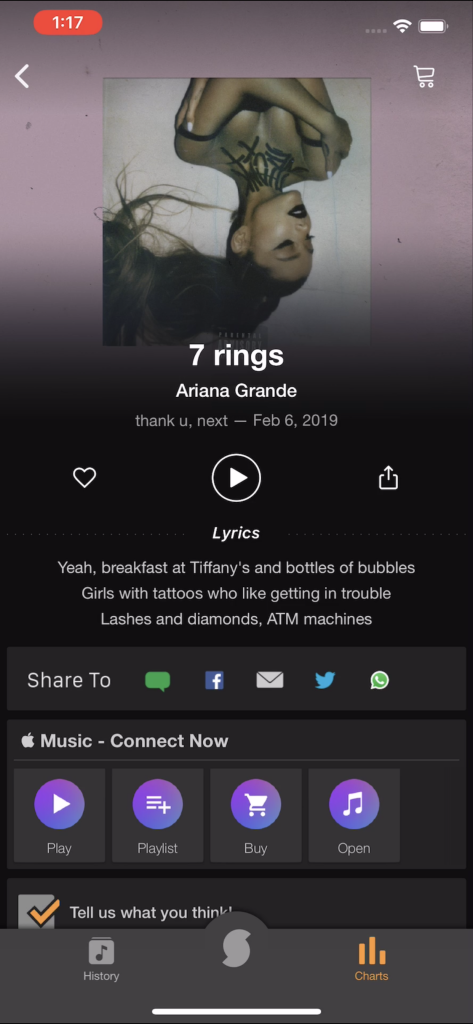
Step 2: Tap the share icon or the Instagram Stories banner from the song page. You’ll see the song and artist when it opens up in your Instagram app.
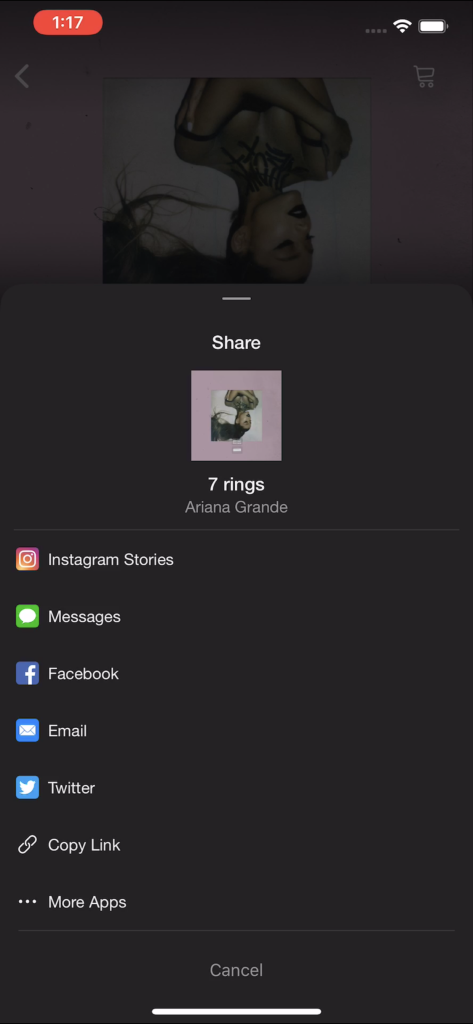
Step 3: From there, you can share the song as you do with any Instagram Story.
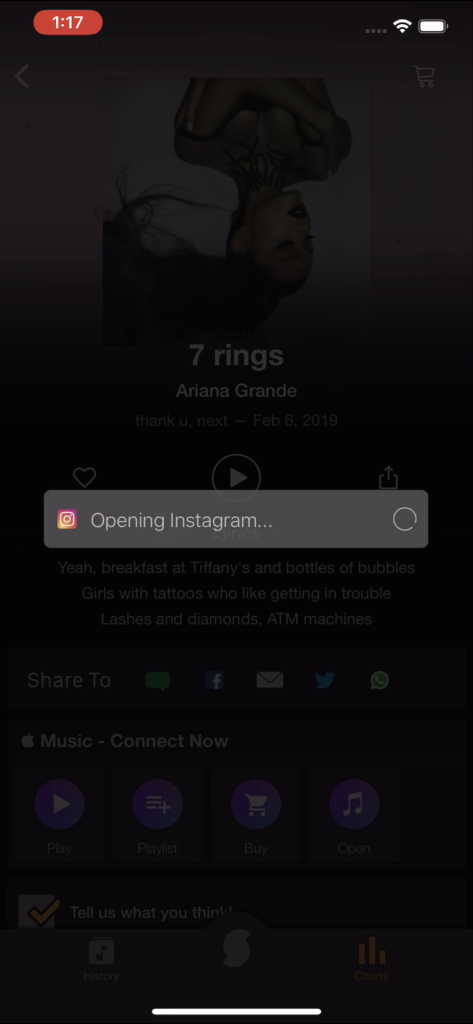
You can also add any Instagram stickers like emojis and text art to spice up the Story and make it your own.
Want to share songs you’ve discovered in the past? That’s super easy too. Just go to your history in the SoundHound App, select the song, and tap the share icon.
We love Instagram and we can’t wait to see what you share! Make sure to follow @soundhound on Instagram (if you’re not already) to discover music, new artists, playlists, top charts and more.
Subscribe today to stay informed and get regular updates from SoundHound Inc.